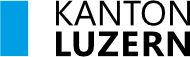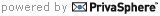Account Access
PrivaSphere Secure Messaging requires proper authentication before
it is granting you permission to use the system. Based on your
login credentials, the system will then provide you with access to
your account.
Login to your account:
- Access the PrivaSphere Secure Messaging login screen through your web browser
The web URL for this login can be obtained from:- A message notification eMail with an embedded link
- Login from the PrivaSphere homepage
- Type your PrivaSphere user ID, i.e. your eMail address, in the User ID field.
- Type your password in the password field.
- Click on the 'Login' - Button to log on the system.
 |
Note: Never give out your password to a site other than PrivaSphere's! If in doubt, read this. |
If you cannot login to the system, then contact a PrivaSphere representative for
additional assistance.
See also: